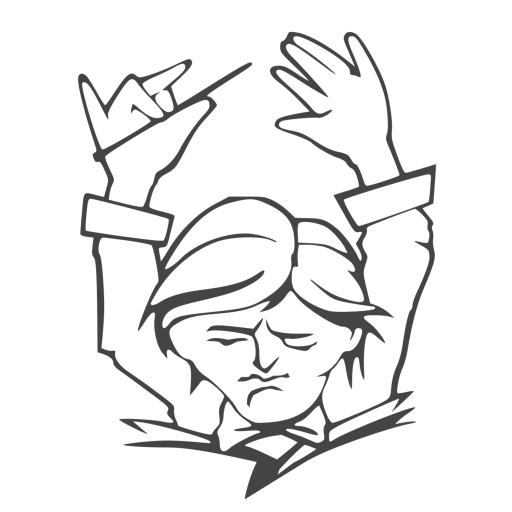卸载阿里云助手
阿里云助手的路径是:/usr/local/share/aliyun-assist,执行下面的命令即可卸载它:
systemctl stop aliyun
systemctl disable aliyun
rm -rf /etc/systemd/system/aliyun.service
rm -rf /usr/sbin/aliyun_installer
rm -rf /usr/sbin/aliyun-service
rm -rf /usr/local/share/aliyun-assist
systemctl daemon-reload然后通过下面的命令来查看是否还有 aliyun-service 进程:
ps -ef | grep -v grep | grep -i aliyun-service如果有输出内容的话,可以通过下面的命令来查看进程 ID:
ps -ef | grep -v grep | grep -i aliyun-service | awk '{print $2}'然后通过下面的命令来结束杀死此阿里云助手进程:
ps -ef | grep -v grep | grep -i aliyun-service | awk '{print $2}' | xargs kill -9卸载阿里云助手的守护进程
阿里云助手守护进程的路径是:/usr/local/share/assist-daemon,执行下面的命令即可卸载它:
systemctl stop AssistDaemon
systemctl disable AssistDaemon
rm -rf /etc/systemd/system/AssistDaemon.service
rm -rf /usr/local/share/assist-daemon
systemctl daemon-reload卸载阿里云盾 AliYunDun
使用 chkconfig --list 命令可以在开机启动项里面看到 aegis,这个就是阿里云盾 AliYunDun 了。
# chkconfig --list
aegis 0:off 1:off 2:on 3:on 4:on 5:on 6:off
agentwatch 0:off 1:off 2:on 3:on 4:on 5:on 6:off
cloudmonitor 0:off 1:off 2:on 3:on 4:on 5:on 6:off
mysql 0:off 1:off 2:off 3:off 4:off 5:off 6:off
netconsole 0:off 1:off 2:off 3:off 4:off 5:off 6:off
network 0:off 1:off 2:on 3:on 4:on 5:on 6:off通过下面命令就可以使它开机不启动了:
service aegis stop # 停止服务
chkconfig --del aegis # 删除服务然后执行下面的命令来删除云盾残留:
rm -rf /usr/local/aegis然后通过下面的命令来查看是否还有 aliyundun 进程:
ps -ef | grep -v grep | grep -i aliyundun如果有输出内容的话,可以通过下面的命令来结束杀死此云盾进程:
ps -ef | grep -v grep | grep -i aliyundun | awk '{print $2}' | xargs kill -9