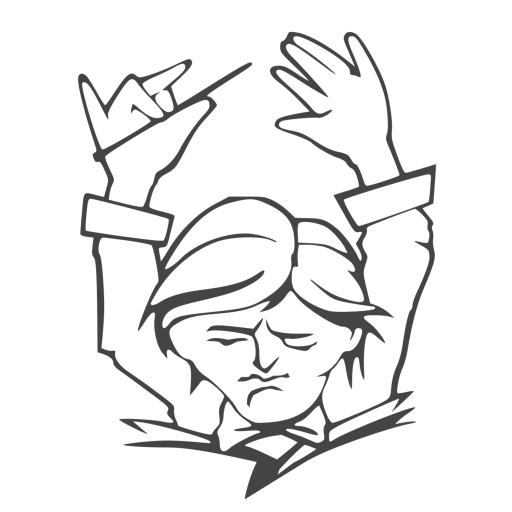脚本仓库地址:https://github.com/Aniverse/qbittorrent-nox-static
脚本支持的发行版:
Debian 8/9/10、Ubuntu 16.04/18.04、CentOS 7/8、Fedora 31、Arch Linux、OpenSUSE
下载脚本:
wget https://github.com/Aniverse/qbittorrent-nox-static/raw/master/install.sh运行:
bash install.sh -u 用户名 -p 密码 -w 端口 -v 版本把上面的中文部分换成你的设置,例如:
bash install.sh -u admin -p 123456 -w 8080 -v 4.2.5.lt.1.2.6支持的版本可以到仓库页面查看。
第一次启动
安装完成后启动 qBittorrent:
qbittorrent-nox第一次启动会显示法律声明:
*** Legal Notice ***
qBittorrent is a file sharing program. When you run a torrent, its data will be made available to others by means of upload. Any content you share is your sole responsibility.
No further notices will be issued.
Press 'y' key to accept and continue...输入 y 继续。
启动完成后会显示 访问地址、用户名、密码:
******** Information ********
To control qBittorrent, access the Web UI at http://localhost:8080
The Web UI administrator user name is: admin
The Web UI administrator password is still the default one: adminadmin
This is a security risk, please consider changing your password from program preferences一般默认的用户名是 admin ,密码是 adminadmin ,访问地址是 IP:端口 例如 http://172.93.47.76:8080 。
如果你的系统有防火墙的话别忘了打开端口 。
如果你用的是 CentOS7 的话也可以直接输入:
firewall-cmd --zone=public --add-port=8080/tcp --permanent打开 8080 端口。
一些国内的服务器可能还会有一层防火墙,需要到服务器管理后台开放端口。
如果需要让 qBittorrent 启动后在后台运行可以输入:
qbittorrent-nox -d启动 qBittorrent。
端口
qBittorrent 的 BT 下载还需要开放一个端口,在 选项 -> 连接 可以看到端口,默认应该是 8999 。
BTTracker
BT 下载肯定是少不了 BTTracker 的,否则一些不是太热门的资源可能会没有速度。BTTracker 可以在 选项 -> BitTorrent 选中 自动添加以下 trackers 到新的 torrents
TTracker 可以到 https://github.com/XIU2/TrackersListCollection 获取,如果你经常下载的话建议至少每周更新一次 BTTracker,如果不经常下载的话可以到下载前再更新。
命令行
下面是一些常用命令:
启动 qBittorrent:
qbittorrent-nox在后台启动 qBittorrent:
qbittorrent-nox -d查看版本:
qbittorrent-nox -v启动 qBittorrent 并指定 Web 面板的端口:
qbittorrent-nox --webui-port=2333上面指定 2333 端口。
查看帮助:
qbittorrent-nox -h以上就是 qBittorrent 在 Linux 的安装和基本设置。
主题
Dracula 一个黑暗的主题
官网:https://draculatheme.com/qbittorrent

先克隆 git 仓库:
cd /opt
git clone https://github.com/dracula/qbittorrent.git
chmod -R 777 qbittorrent然后从 Web UI 启用主题:Tools-> Options-> Web UI-> Use alternative Web UI,在Files locations栏中,你应该输入/opt/qbittorrent/webui
qb-web
GitHub:https://github.com/CzBiX/qb-web

qb-web
GitHub:https://github.com/Flood-UI/flood

VueTorrent
GitHub:https://github.com/WDaan/VueTorrent